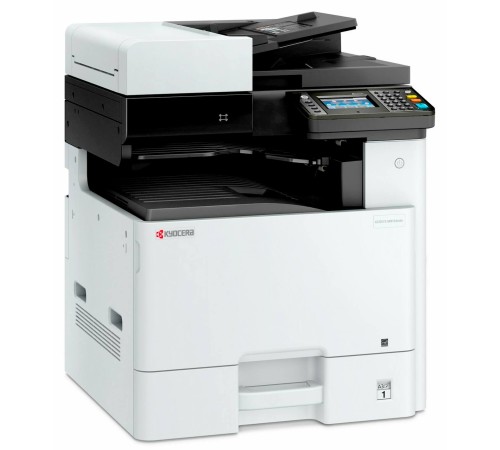





Most Common Issues / Malfunctions in Kyocera ECOSYS M6630cidn MFP
No Response When Powering On
Description: Potential causes of power failure in Kyocera ECOSYS M6630cidn MFP:
- Failed power supply board (capacitors, diodes, fuses)
- Damaged power cable or plug
- Sticky/oxidized power button contacts
- Short circuit in the formatter board
- High Voltage Unit (HVU) malfunction
- Internal wiring break (e.g., after cleaning)
- Power management firmware failure
- Burnt thermistor in the fuser unit
- Burnt heating element in the fuser unit
- Defective power connector on the main board
- DC controller damage
- Main board (formatter) failure
Dirty Prints, Background Stains, or Artifacts
Description: Causes of print defects in Kyocera ECOSYS M6630cidn MFP:
- Worn drum unit (scratches, abrasions)
- Contaminated developer roller
- Worn cleaning blade
- Defective doctor blade (uneven toner distribution)
- Damaged teflon roller (cracks, coating peeling, surface grooves)
- Dust on laser unit lenses/mirrors
- Toner leakage (cartridge seal failure)
- Worn transfer roller
- Damaged transfer belt
- Full waste toner container
- Dirty main charge roller (MC)
- Incorrect print density calibration (requires service menu adjustment)
- Deformed fuser pressure roller
- Use of low-quality toner
- Degraded developer properties
- Dirty scanner glass (smudges/black lines during scanning/copying)
- Contaminated or failed scanner CCD
- Malfunctioning waste toner augers
- Electrical component issues (incorrect voltage supply)
Frequent Paper Jams or Creasing
Description: Common causes of paper jams in Kyocera ECOSYS M6630cidn MFP:
- Worn feed rollers
- Paper dust buildup on rollers
- Misaligned paper sensors
- Bent paper tray guides
- Fuser unit overheating (paper sticking)
- Dull separation claw
- Loose springs in feed mechanism
- Foreign objects in paper path
- Faulty paper pickup solenoids
- Worn electromagnetic clutches
- Worn gearbox gears
- Incorrect timing settings (requires service menu adjustment)
- Worn fuser roller bearings
- Use of low-quality paper
- Incorrect paper type selection
Professional Restoration of Kyocera ECOSYS M6630cidn MFP by «Киосера.Рус»
The «Киосера.Рус» Service Center offers a full range of repair and maintenance services for the Kyocera ECOSYS M6630cidn MFP. Our certified technicians tackle any malfunction, restoring stable and efficient operation to your device.
Common Issues We Fix:
Even reliable MFPs can eventually encounter problems. We specialize in diagnosing and fixing the following issues:
- Faded, uneven, dirty printing, or streaky prints;
- Constant paper jams, misfeeds, or sheet transport issues;
- Incorrect color rendering, print calibration problems;
- Network connection errors and network interface issues (Ethernet/Wi-Fi);
- Malfunctions of the Automatic Document Feeder (ADF): paper jams, incorrect scanning;
- Control panel failures: sticky buttons, unresponsive touch screen;
- Unusual noises and vibrations during operation;
- Loading errors and device freezes due to software glitches;
- Resolving problems indicated by error codes on the display;
- Device won't turn on or component failures;
- Power supply issues or serious electronic failures;
- Outdated or corrupted firmware requiring an update.
We thoroughly inspect every component of your MFP and apply professional repair methods—from replacing cartridges and drum units to firmware updates and complex print mechanism restoration.
Repair Timeframe
The average repair time for the Kyocera ECOSYS M6630cidn MFP is from 1 working day, though the exact duration depends on the nature of the fault and the availability of required parts. We always strive to complete repairs as quickly as possible while maintaining high quality.
Why Choose «Киосера.Рус»
- Fast Diagnostics: Comprehensive on-site inspection and accurate fault identification;
- Qualified Technicians: Our engineers undergo regular training;
- Genuine Parts: We use only OEM components - drums, rollers, electronics, etc.;
- Repair Warranty: Up to 12 months warranty on all work and parts replacement;
- Personalized Approach: We consider your network setup and workflow specifics;
- On-Site Service: We can visit your office for diagnostics and minor repairs if needed;
- Convenient Location: Our service center is near Lukhmanovskaya metro station, with easy access and parking;
- Flexible Payment: Cash and cashless payments, installment plans for corporate clients;
- Loyalty Program: Special discounts and promotions for regular customers;
- 24/7 Support: Contact us anytime for consultation via phone or messenger;
- Transparent Pricing: We provide an estimate and agree on all costs before starting work;
- Best Value for Money: Competitive rates with high service quality.
How to Place an Order
For a free consultation or to schedule a repair, call +7(495)12-717-12 or submit a request on our website. We respond promptly and arrange a convenient time for MFP delivery or an on-site visit. The service center is located near Lukhmanovskaya metro station for easy access without parking hassles.
General specifications
Resource of parts
Firmware
Logistics
Documents
Important information
Warranty
Dimensions and weight
There are no reviews for this product.
No questions about this product.

