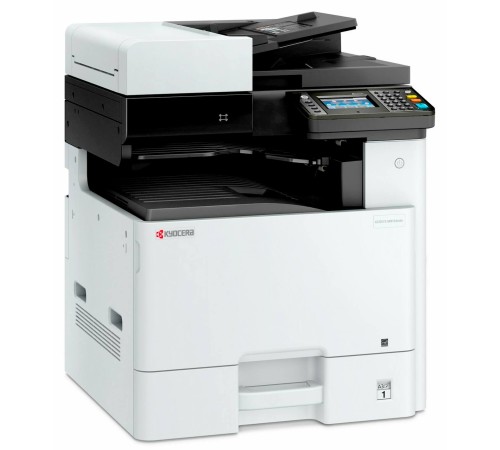京瓷 ECOSYS M8130cidn 多功能一体机常见问题/故障
通电无反应
描述: 京瓷 ECOSYS M8130cidn 无法开机的可能原因:
- 电源板故障(电容/二极管/保险丝损坏)
- 电源线断裂或插头损坏
- 电源按钮触点氧化/粘连
- 主板短路
- 高压组件(HVU)故障
- 内部线路断裂(如清洁后)
- 电源管理固件异常
- 定影单元热敏电阻烧毁
- 定影单元加热元件烧毁
- 主板电源接口缺陷
- 直流控制器损坏
- 主控板(格式化板)故障
打印出现底灰/污渍/异常痕迹
描述: 京瓷 ECOSYS M8130cidn 打印质量问题的成因:
- 感光鼓磨损(划痕/磨痕)
- 显影磁辊污染
- 清洁刮片老化
- 定量刮刀缺陷(碳粉分布不均)
- 定影膜损坏(裂纹/涂层剥落/表面沟痕)
- 激光组件镜片积尘
- 碳粉泄漏(硒鼓密封失效)
- 转印辊磨损
- 转印带破损
- 废粉仓满载
- 主充电辊污染
- 打印浓度校准错误(需进入维修模式调整)
- 定影压力辊变形
- 使用劣质碳粉
- 显影剂性能衰减
- 扫描玻璃板污染(复印/扫描时出现黑线)
- 扫描头组件污染或故障
- 废粉输送螺杆异常
- 电子元件故障(电压异常)
频繁卡纸或纸张褶皱
描述: 京瓷 ECOSYS M8130cidn 卡纸故障的常见原因:
- 进纸辊磨损
- 纸灰污染搓纸轮
- 纸张传感器错位
- 纸盘导轨变形
- 定影单元过热(纸张粘连)
- 分离爪磨损
- 进纸机构弹簧松弛
- 纸路异物阻塞
- 拾纸电磁阀故障
- 电磁离合器磨损
- 齿轮箱齿轮磨损
- 时序设置错误(需维修模式调整)
- 定影辊轴承磨损
- 使用劣质纸张
- 纸张类型设置错误
京瓷 ECOSYS M8130cidn MFP 自我诊断错误代码
C0030: 传真板系统错误
问题描述:因传真固件错误,无法继续处理传真
C0070: 检测到传真板不兼容错误
问题描述: 初始通信时检测到传真控制板不兼容,无法传输正常通信指令
C0100: 备用存储设备错误
问题描述: 检测到闪存状态异常
如线缆或柔性线缆损坏,请维修或更换。若问题未解决,请更换主板
C0120: MAC地址数据错误
问题描述: MAC地址数据不正确
C0130: 备用存储器读写错误
问题描述: 无法读取或写入闪存
如线缆或柔性线缆损坏,请维修或更换。若问题未解决,请更换主板
C0140: 备用存储器数据错误
问题描述: 初始启动时读取的闪存数据异常
如线缆或柔性线缆损坏,请维修或更换。若问题未解决,请更换主板
C0150: 引擎EEPROM读写错误
问题描述:
1. 连续5次检测到设备在5毫秒或更长时间内无响应
2. 连续8次读取的数据不一致
3. 连续8次写入与读取的数据不匹配
2. 更换引擎主板上的EEPROM。开机时出现C6990错误时,执行U169模式。
3. 再次在U000打印维护报告,与更换前的报告对比并修正差异值(涉及维护模式:U063、U100、U127、U140、U161、U465、U468、U901等)。
4. 如有必要,在U410、U411等模式下检查并调整输出图像。
C0160: EEPROM数据错误
问题描述: 从EEPROM读取的数据被判定为异常
2. 更换引擎主板上的EEPROM。开机时出现C6990错误时,执行U169模式。
3. 再次在U000打印维护报告,与更换前的报告对比并修正差异值(涉及维护模式:U063、U100、U127、U140、U161、U465、U468、U901等)。
4. 如有必要,在U410、U411等模式下检查并调整输出图像。
C0170: 充电计数器错误
问题描述:
1. 检测到引擎主板充电计数器和主板充电计数器的备份存储器均存在错误
2. 主板计数器数据与引擎主板计数器数据异常
2. 更换引擎主板上的EEPROM。开机时出现C6990错误时,执行U169模式。
3. 再次在U000打印维护报告,与更换前的报告对比并修正差异值(涉及维护模式:U063、U100、U127、U140、U161、U465、U468、U901等)。
4. 如有必要,在U410、U411等模式下检查并调整输出图像。
C0180: 机器序列号不匹配
问题描述: 开机时检测到主板与引擎主板EEPROM中的机器序列号不一致
1. 提前在U000打印维护报告。
2. 更换EEPROM后开机出现C6990错误时,执行U169模式。
3. 再次在U000打印维护报告,对比并修正差异值(涉及模式:U063、U100、U127、U140、U161、U465、U468、U901等)。
4. 如有必要,在U410、U411等模式下调整输出图像。
C0190: 备用存储设备错误(引擎)
问题描述: 开机时无法读取主单元IC的数据
C0500: Drive lock detected by the engine firmware
问题描述: During the engine steady state control, the main motor drive continued 60 minutes or more (except during the maintenance mode)
C0510: Main charger control error
问题描述: The main charger bias turns on while the drum stops
C0520: Developer control error
问题描述: The developer bias off is detected during the main charge bias off
C0530: Backup task error
问题描述: No operation 30s or more when monitoring the backup task operation
C0800: Image processing error
问题描述: The print sequence jam (J010x) is detected 2 times continuously
If the wire or the FFC is faulty, repair or replace them. If not resolved, replace the main PWB
C0830: FAX PWB flash program area checksum error
问题描述: The program stored in the flash memory on the FAX PWB is broken so it cannot perform
C0840: RTC error
问题描述:
• Not communicated with RTC correctly
• RTC data is inconsistent with empty battery
C0870: PC FAX Image data transmission error
问题描述: Data was not properly transmitted even if the specified times of retry were made when the large volume data is transmitted between the FAX PWB and the main PWB
C0920: FAX file system error
问题描述: The backup data could not be stored since the file system of the flash memory is faulty
C0980: 24V power interruption detection
问题描述:
• 24V power shutoff signal is detected 1s continuously.
• Other service call error occurs after 24V power shutoff signal is lowered, and then 24V power is recovered
• Low-voltage PWB - Engine PWB
C1010: Lift motor 1 error
问题描述:
• Cassette 1 lift motor over-current is detected 5 times continuously.
• Lift sensor on is not detected 5 times continuously when passing 15s after cassette 1 is loaded
• Lift motor - Engine PWB(YC15)
• Lift sensor - Engine PWB(YC15)
C1020: PF lift motor 1 error
对象: 500-sheet paper feeder, 500-sheet x2 paper feeder
问题描述: The PF lift sensor 1 on is not detected 5 times continuously when passing 15s after loading cassette 2
• PF lift moor 1 - PF PWB (YC4)
• PF upper limit sensor 1 - PF PWB (YC3)
C1030: PF lift motor 2 error
对象: 500-sheet x2 paper feeder
问题描述: The PF lift sensor 2 on is not detected 5 times continuously when passing 15s after loading cassette 3
• PF lift moor 2 - PF PWB (YC6)
• PF upper limit sensor 2 - PF PWB (YC5)
C1800: Paper Feeder communication error
对象: 500-sheet paper feeder, 500-sheet x2 paper feeder
问题描述: The communication error was detected 10 times continuously
• Engine PWB (YC25) - PF PWB(YC1)
C1900: Paper Feeder EEPROM error
对象: 500-sheet paper feeder, 500-sheet x2 paper feeder
For internal count
问题描述: The writing data and the reading data mismatch 4 times continuously when writing
• Engine PWB (YC25) - PF PWB(YC1)
C2101: Developer motor K steady-state error
问题描述: Developer motor K steady state off is detected for 1s continuously after becoming the steady state
• Developer motor K - Engine PWB (YC18)
C2102: Developer motor CMY steady-state error
问题描述: Developer motor CMY steady state off is detected 1s continuously after becoming the steady state
• Developer motor CMY - Engine PWB (YC19)
C2201: Drum motor K steady-state error
问题描述: Drum motor K steady state off is detected for 1s continuously after becoming the steady state
• Drum motor K - Engine PWB (YC19)
C2202: Drum motor CMY steady-state error
问题描述: Drum motor CMY steady state off is detected 1s continuously after becoming the steady state
• Drum motor CMY - Engine PWB (YC19)
C2300: Fuser motor steady state error
问题描述: The fuser motor steady state off is detected 1s continuously after becoming steady state
• Fuser motor - Engine PWB (YC18)
C2310: Fuser motor start-up error
问题描述: The fuser motor is not in the steady state within 1.5s after start-up
• Fuser motor - Engine PWB (YC18)
C2550: Conveying motor steady-state error
问题描述: The conveying motor steady state off is detected 1s continuously after becoming the steady state
• Conveying motor - Engine PWB (YC14)
C2550: Conveying motor startup error
问题描述: The conveying motor is not in the steady state within 2s after start-up
• Conveying motor - Engine PWB (YC14)
C2600: PF motor error
对象: 500-sheet paper feeder, 500-sheet x2 paper feeder
问题描述: An error signal was detected 2s continuously during the PF motor drive
• PF motor - PF PWB(YC25)
C2700: Belt release motor error
问题描述: The error signal is detected for 3s continuously after the belt release motor starts up
• Belt release motor - Transfer PWB (YC2)
• Belt rotation sensor - Transfer PWB (YC2)
• Transfer PWB (YC2) - Transfer relay PWB (YC1)
• Transfer relay PWB (YC2) - Engine PWB (YC11)
C3100: Carriage error
对象: CCD model
问题描述: The home position sensor is off and does not turn on when passing the specified time at initialization and it does not turn on at retry once
• Scanner motor - Engine PWB (YC12)
C3100: Carriage error
对象: CIS model
问题描述: The home position sensor is off and does not turn on when passing the specified time at initialization and it does not turn on at retry once
• Scanner motor - Engine PWB (YC12)
C3200: LED error
对象: CCD model
问题描述: The white reference data retrieved by lighting the lamp at the initial operation is at the specified value or less
• LED drive PWB - Main PWB (YC3003)
• CCD PWB - Main PWB (YC3002)
If not repaired, replace the lens unit and execute U411
C3200: CIS error
对象: CIS model
问题描述:
• The white reference data retrieved by lighting the lamp at the initial operation is lower than the specified value.
• The white reference data retrieved by lighting the lamp at the auto table adjustment is lower than the specified value.
• CIS PWB - Main PWB (YC3001)
C3300: CCD AGC error
对象: CCD model
For internal count
问题描述: The white reference data after adjustment is not within the target range
• LED drive PWB - Main PWB (YC3003)
• CCD PWB - Main PWB (YC3002)
If not repaired, replace the lens unit and execute U411
C3300: CIS AGC error
对象: CIS model
For internal count
问题描述: The white reference data after adjustment is not within the target range
• CIS PWB - Main PWB (YC3001)
C3500: Scanner AISC communication error
问题描述: Readback values are different 4 times continuously during communication between the scanner and ASIC
• Main PWB (YC26) - Engine PWB (YC3)
C3600: Scanner sequence error
问题描述:
• Mail box buffer overflow is detected.
• Software sequence error is detected.
• Main PWB (YC26) - Engine PWB (YC3)
C4001: Polygon motor K startup error
问题描述: Polygon motor K is not in the steady state within 10s after becoming steady state
• Polygon motor K - LSU relay PWB (YC5)
• LSU relay PWB (YC9) - Engine PWB (YC6)
C4002: Polygon motor C startup error
问题描述: Polygon motor C is not in the steady state within 10s after becoming steady state
• Polygon motor C - LSU relay PWB (YC7)
• LSU relay PWB (YC9) - Engine PWB (YC6)
C4003: Polygon motor M startup error
问题描述: Polygon motor M is not in the steady state within 10s after becoming steady state
• Polygon motor M - LSU relay PWB (YC6)
• LSU relay PWB (YC9) - Engine PWB (YC6)
C4004: Polygon motor Y startup error
问题描述: Polygon motor Y is not in the steady state within 10s after becoming steady state
• Polygon motor Y - LSU relay PWB (YC8)
• LSU relay PWB (YC9) - Engine PWB (YC6)
C4011: Polygon motor K steady-state error
问题描述: Polygon motor K is off from the steady state for 1s continuously after becoming the steady state
• Polygon motor K - LSU relay PWB (YC5)
• LSU relay PWB (YC9) - Engine PWB (YC6)
C4012: Polygon motor C steady-state error
问题描述: Polygon motor C is off from the steady state for 1s continuously after becoming the steady state
• Polygon motor C - LSU relay PWB (YC7)
• LSU relay PWB (YC9) - Engine PWB (YC6)
C4013: Polygon motor M steady-state error
问题描述: Polygon motor M is off from the steady state for 1s continuously after becoming the steady state
• Polygon motor M - LSU relay PWB (YC6)
• LSU relay PWB (YC9) - Engine PWB (YC6)
C4014: Polygon motor Y steady-state error
问题描述: Polygon motor Y is off from the steady state for 1s continuously after becoming the steady state
• Polygon motor Y - LSU relay PWB (YC8)
• LSU relay PWB (YC9) - Engine PWB (YC6)
C4101: BD initialization error (Black)
问题描述: BD is not detected within 1s after polygon motor K is in the steady state
• APC PWB K - LSU relay PWB (YC1)
• LSU relay PWB (YC10) - Main PWB (YC23)
C4102: BD initialization error (Cyan)
问题描述: BD is not detected within 1s after polygon motor C is in the steady state
• APC PWB C - LSU relay PWB (YC3)
• LSU relay PWB (YC10) - Main PWB (YC23)
C4103: BD initialization error (Magenta)
问题描述: BD is not detected within 1s after polygon motor M is in the steady state
• APC PWB M - LSU relay PWB (YC2)
• LSU relay PWB (YC10) - Main PWB (YC23)
C4104: BD initialization error (Yellow)
问题描述: BD is not detected within 1s after polygon motor Y is in the steady state
• APC PWB Y - LSU relay PWB (YC4)
• LSU relay PWB (YC10) - Main PWB (YC23)
C4600: LSU cleaning motor error
问题描述: The error signal is detected for 2s continuously after the motor starts up
• LSU cleaning motor - LSU relay PWB (YC11)
• LSU relay PWB (YC9) - Engine PWB (YC6)
C4700: Video ASIC device error
问题描述: Writing data and reading data does not match 8 consecutive times
• Main PWB (YC26) - Engine PWB (YC3)
C6000: IH heating error
问题描述:
1. The fuser center thermistor does not detect 100°C / 212°F or more within 25s after warm-up is started
2. During the warm-up, the fuser center thermistor does not detect the ready temperature within 20s after it detects 100°C / 212°F
• Drawer connector of the fuser unit - Engine PWB (YC9)
• IH unit - IH PWB (YC2, YC3)
• IH PWB (YC4) - Engine PWB (YC10)
C6020: Fuser center thermistor high temperature error
问题描述: The fuser center thermistor detected 230°C / 446°F or more for 1s
• Drawer connector of the fuser unit - Engine PWB (YC9)
• IH unit - IH PWB (YC2, YC3)
• IH PWB (YC4) - Engine PWB (YC10)
C6030: Broken fuser center thermistor
问题描述:
1. During warm-up, the fuser center thermistor detects 41°C / 105°F for 1s continuously while the fuser edge thermistor detects 100°C / 212°F or more
2. The fuser center thermistor does not detect 25°C / 77°F within 12s after start-up
• Drawer connector of the fuser unit - Engine PWB (YC9)
• IH unit - IH PWB (YC2, YC3)
• IH PWB (YC4) - Engine PWB (YC10)
C6050: Fuser center thermistor low temperature error
问题描述: The fuser center thermistor detects less than 80°C / 176°F for 1s during printing
• Drawer connector of the fuser unit - Engine PWB (YC9)
• IH unit - IH PWB (YC2, YC3)
• IH PWB (YC4) - Engine PWB (YC10)
C6120: Fuser press roller thermistor high temperature error
问题描述: The fuser press roller thermistor detected 210°C / 410°F or more for 1s
• Drawer connector of the fuser unit - Engine PWB (YC9)
C6130: Broken fuser press roller thermistor
问题描述:
1. During warm-up, the fuser press roller thermistor detects less than 35°C / 95°F for 60s continuously
2. After finishing warm-up, the fuser press roller thermistor detects less than 35°C / 95°F for 30s continuously
• Drawer connector of the fuser unit - Engine PWB (YC9)
• IH unit - IH PWB (YC2, YC3)
• IH PWB (YC4) - Engine PWB (YC10)
C6200: IH heating error 2
问题描述: After warm-up is started, the fuser edge thermistor does not detect 80°C / 176°F within 25s. Or, during the warm-up, specified temperature (Ready display temperature) is not detected even 420s passed after center thermistor reached 100°C / 212°F
• Drawer connector of the fuser unit - Engine PWB (YC9)
• IH unit - IH PWB (YC2, YC3)
• IH PWB (YC4) - Engine PWB (YC10)
C6220: Fuser edge thermistor high temperature error
问题描述: The fuser edge thermistor detects 245°C / 473°F or more for 1s
• Drawer connector of the fuser unit - Engine PWB (YC9)
C6230: Fuser edge thermistor high temperature error
问题描述:
1. During warm-up, the fuser edge thermistor detects less than 41°C / 105°F for 1s continuously while the fuser center thermistor detects 100°C / 212°F or more
2. The fuser edge thermistor does not detect 25°C / 77°F within 12s after start-up
• Drawer connector of the fuser unit - Engine PWB (YC9)
C6250: Fuser edge thermistor low temperature error
问题描述: The fuser edge thermistor detected less than 80°C / 176°F for 1s during printing
• Drawer connector of the fuser unit - Engine PWB (YC9)
• IH unit - IH PWB (YC2, YC3)
• IH PWB (YC4) - Engine PWB (YC10)
C6320: Fuser middle thermistor high temperature error
问题描述: The fuser middle thermistor detected 245°C / 473°F or more for 1s
• Drawer connector of the fuser unit - Engine PWB (YC9)
C6330: Broken fuser middle thermistor
问题描述: The fuser middle thermistor detects less than 41 °C / 105°F for 1s continuously while the fuser center thermistor or the fuser edge thermistor detects 100°C / 212°F or more during warm-up
• Drawer connector of the fuser unit - Engine PWB (YC9)
C6600: Fuser heat belt rotation error
问题描述: The belt rotation pulse is not input for 1.8s continuously
• Drawer connector of the fuser unit - Engine PWB (YC9)
C6610: Fuser pressure release sensor error
问题描述:
1. The fuser pressure release sensor does not turn off even after 10s passed from instructing to reduce the fuser pressure
2. The fuser pressure release sensor does not turn on even after 10s passed from instructing to increase the fuser pressure
3. The lock signal of the fuser pressure release motor became error for 300ms
• Drawer connector of the fuser unit - Engine PWB (YC9)
C6740: IH PWB high temperature error (IGBT2)
问题描述: The IGBT temperature acquired from the power microprocessor detects 115°C / 239°F or more for 1s continuously
• IH fan motor - Engine PWB (YC20)
• IH PWB (YC4) - Engine PWB (YC10)
C6760: Fuser IH input excessive electric current error
问题描述: The input current obtained from the power microcomputer was 20A (100/120V) or 10A (200V) or more continued for 200ms
• IH PWB (YC4) - Engine PWB (YC10)
C6770: IH low power error
问题描述: After fuser heating starts,the electric power detection on the IH PWB detected a set electric power value of 30% or less for a predetermined time
• IH unit - IH PWB (YC2, YC3)
• IH PWB (YC4) - Engine PWB (YC10)
C6940: IH fan motor error
问题描述: Lock-up is detected for 20s continuously when the fan motor drives
• IH fan motor - Engine PWB (YC20)
C6950: IH-CPU communication error
问题描述:
1. Communication between the IH PWB and the engine PWB is not established in the initial communication. (150ms interval x 10 times retries and then 3 times retries of the relay remote)
2. After the initial communication is established, communication between the IH PWB and the engine PWB is not established at the operation except for printing. (If communication fails for 500ms, 3 times retries or the relay remote are performed)
3. After the initial communication is established, communication between the IH PWB and the engine PWB is not established durint printing. (If communication fails for 500ms, 150ms interval x 10 times retries are performed)
• IH PWB (YC4) - Engine PWB (YC10)
C6990: Fuser power source destination error
问题描述: The engine backup data does not match the IH PWB power supply destination. (0, 5 or more)
• IH PWB (YC4) - Engine PWB (YC10)
C7101: T/C sensor K error
问题描述: The sensor input voltage is less than 0.3V, or 3.2V or more. Also, that state continues for 5s or more
• Developer PWB K - Drum/Developer relay PWB (YC9)
• Drum/Developer relay PWB (YC1) - Engine PWB (YC17)
C7102: T/C sensor C error
问题描述: The sensor input voltage is less than 0.3V, or 3.2V or more. Also, that state continues for 5s or more
• Developer PWB C - Drum/Developer relay PWB (YC7)
• Drum/Developer relay PWB (YC1) - Engine PWB (YC17)
C7103: T/C sensor M error
问题描述: The sensor input voltage is less than 0.3V, or 3.2V or more. Also, that state continues for 5s or more
• Developer PWB M - Drum/Developer relay PWB (YC8)
• Drum/Developer relay PWB (YC1) - Engine PWB (YC17)
C7104: T/C sensor Y error
问题描述: The sensor input voltage is less than 0.3V, or 3.2V or more. Also, that state continues for 5s or more
• Developer PWB Y - Drum/Developer relay PWB (YC6)
• Drum/Developer relay PWB (YC1) - Engine PWB (YC17)
C7200: Inner thermistor broken (developer)
问题描述: The sensor input data is 0.3V or less
• Developer PWB K - Drum/Developer relay PWB (YC9)
• Drum/Developer relay PWB (YC1) - Engine PWB (YC17)
C7210: Inner thermistor short-circuited (developer)
问题描述: The sensor input data is 3.0V or more
• Developer PWB K - Drum/Developer relay PWB (YC9)
• Drum/Developer relay PWB (YC1) - Engine PWB (YC17)
C7221: Broken LSU thermistor K
问题描述: The sensor input data is 0.3V or less
• APC PWB K - LSU relay PWB (YC1)
• LSU relay PWB (YC9) - Engine PWB(YC6)
C7224: Broken LSU thermistor Y
问题描述: The sensor input data is 0.3V or less
• APC PWB Y - LSU relay PWB (YC4)
• LSU relay PWB (YC9) - Engine PWB(YC6)
C7231: LSU thermistor K short-circuited
问题描述: The sensor input data is 3.0V or more
• APC PWB K - LSU relay PWB (YC1)
• LSU relay PWB (YC9) - Engine PWB(YC6)
C7234: LSU thermistor Y short-circuited
问题描述: The sensor input data is 3.0V or more
• APC PWB Y - LSU relay PWB (YC4)
• LSU relay PWB (YC9) - Engine PWB(YC6)
C7240: Broken container thermistor
问题描述: The sensor input data is 0.3V or less
• Container relay PWB (YC1) - Engine PWB (YC22)
C7250: Container thermistor short-circuited
问题描述: The sensor input data is 3.0V or more
• Container relay PWB (YC1) - Engine PWB (YC22)
C7601: Front ID sensor error
问题描述:
• The sensor output value of the dark potential is 0.15V or less, or 0.80V or more
• Bright potential is lower than the dark potential, or the gap is 0.5V or less
• Front ID sensor - Engine PWB (YC7)
C7602: Rear ID sensor error
问题描述:
• The sensor output value of the dark potential is 0.15V or less, or 0.80V or more.
• Bright potential is lower than the dark potential, or the gap is 0.5V or less
• Rear ID sensor - Engine PWB (YC7)
C7611: ID sensor density error K
问题描述: The density of the BK-patch on the primary transfer belt is faulty at the Calibration or Color Adjustment
• Front ID sensor and Rear ID sensor -Engine PWB (YC7)
C7612: ID sensor density error C
问题描述: The density of the C-patch on the primary transfer belt is faulty at the Calibration or Color Adjustment
• Front ID sensor and Rear ID sensor -Engine PWB (YC7)
C7613: ID sensor density error M
问题描述: The density of the M-patch on the primary transfer belt is faulty at the Calibration or Color Adjustment
• Front ID sensor and Rear ID sensor -Engine PWB (YC7)
C7614: ID sensor density error Y
问题描述: The density of the Y-patch on the primary transfer belt is faulty at the Calibration or Color Adjustment
• Front ID sensor and Rear ID sensor -Engine PWB (YC7)
C7620: ID sensor timing error
问题描述: The color registration fails
• Front ID sensor and Rear ID sensor -Engine PWB (YC7)
C7800: Outer thermistor broken
问题描述: The sensor input data is 0.3V or less
• Temperature/humidity sensor - Engine PWB (YC11)
C7810: Outer thermistor short-circuited
问题描述: The sensor input data is 0.3V or less
• Temperature/humidity sensor - Engine PWB (YC11)
C8030: DF tray upper limit detection error
对象: 500-sheet document finisher
问题描述: The DF tray upper limit sensor on is detected when the DF tray motor is in ascending operation
• DF tray upper limit sensor - DFPWB (CN5)
• Paper level sensor 1, 2 - DFPWB (CN6)
C8040: DF belt error
对象: 500-sheet document finisher
问题描述: The DF belt sensor on or off cannot be detected when passing the specified time after the DF belt solenoid turns on
• DF belt sensor - DF PWB (CN10)
• DF belt solenoid - DF PWB (CN21)
C8140: Dr tray motor error
对象: 500-sheet document finisher
问题描述: During the DF tray motor drive, the DF tray lower limit sensor, paper level sensor 1 and 2 on is not detected within 10s
• DF tray motor - DF PWB (CN15)
• DF tray lower limit sensor - DF PWB (CN5)
• Paper level sensor1, 2 - DF PWB (CN6)
C8210: DF staple error
对象: 500-sheet document finisher
问题描述: JAM7013 and 7023 was detected twice
• DF staple unit - DF PWB
C8320: DF adjuster motor 2 error
对象: 500-sheet document finisher
问题描述: The DF adjustor sensor 2 on or off cannot be detected when passing the specified time after the DF adjustor motor 2 turns on
• DF adjustor motor 2 - DFPWB (CN18)
• DF adjustor sensor 2 - DFPWB (CN7)
C8330: DF adjuster motor 1 error
对象: 500-sheet document finisher
问题描述: The DF adjustor sensor 1 on or off cannot be detected when passing the specified time after the DF adjustor motor 1 turns on
• DF adjustor motor 1 - DFPWB(CN18)
• DF adjustor sensor 1 - DFPWB(CN7)
C8350: DF roller motor error
对象: 500-sheet document finisher
问题描述: The DF roller sensor on or off cannot be detected when passing the specified time after the DF roller motor turns on
• DF roller motor - DF PWB (CN20)
• DF roller sensor - DF PWB (CN11)
C8360: DF slide motor error
对象: 500-sheet document finisher
问题描述: The DF slide sensor on or off cannot be detected when passing the specified time after the DF slide motor turns on
• DF slide motor - DF PWB(CN14)
• DF slide sensor - DF PWB(CN22)
C8460: EEPROM error
对象: 500-sheet document finisher
问题描述: EEPROM read/write is not available
C8800: Document finisher communication error
对象: 500-sheet document finisher
问题描述: The communication error was detected 10 times continuously
• Engine PWB (YC5) - DF relay PWB (YC2)
• DF relay PWB (YC3) - DF PWB (CN1)
C8830: Relay conveying unit communication error
对象: 500-sheet document finisher + relay conveying unit
问题描述: The communication error was detected 10 times continuously
• Engine PWB (YC5) - DF relay PWB (YC2)
• DF relay PWB (YC4) - BR PWB (YC5)
C8990: Finisher setup error
对象: 500-sheet document finisher + relay conveying unit
问题描述:
1. Communication error occurs with either the finisher or relay conveying unit.
2. Communication error occurs while installation of the relay conveying unit is detected
• DF PWB (CN1) - DF relay PWB (YC3)
• DF relay PWB (YC4) - BR PWB (YC5)
C9000: DP communication error
对象: Document processor
问题描述: The communication error was detected 10 times continuously
• DP PWB (YC2) - Engine PWB (YC4)
C9060: DP EEPROM error
对象: Document processor
问题描述: The writing data and the reading data into the EEPROM mismatch
C9180: DP feed-shift motor error
对象: Document processor
问题描述:
1. The DP feed-shift motor home position cannot be detected even driving it for one round.
2. The DP feed-shift motor home position cannot be detected even after retrying the detection for 3 times
京瓷 ECOSYS M8130cidn 多功能一体机修复 - "京瓷.Rus" 专家服务
"京瓷.Rus"服务中心提供全面的京瓷ECOSYS M8130cidn一体机维修保养服务。我们的认证技术员将快速高效解决任何故障,恢复设备稳定运行。
常见修复问题
即便高可靠性的京瓷ECOSYS M8130cidn一体机在密集使用中也可能遇到各种问题。最常见故障包括:
- 打印不均、褪色或条纹;
- 卡纸和进纸故障;
- 色彩偏差和配置文件问题;
- 网络连接故障:有线/无线功能异常;
- 自动输稿器(ADF)卡纸或取纸失败;
- 控制面板问题:触摸屏无响应、按键粘连;
- 运行异常噪音、吱吱声和振动;
- 定影器错误:加热失败或过热;
- 电子故障:设备无法启动或随机关机;
- 显示屏不明错误代码;
- 固件过时需要升级;
- 扫描故障:黑边、伪影、跳行。
我们的专家执行全面诊断,专业解决各类问题——从更换故障部件到控制器固件升级。
服务周期
"京瓷.Rus"维修京瓷ECOSYS M8130cidn一体机最短需1个工作日。具体时间取决于故障复杂度和配件库存。我们在保证质量前提下优先快速修复。
选择"京瓷.Rus"的理由
- 即时诊断: 现场快速故障定位;
- 资深工程师: 持续技术培训;
- 认证部件: 仅使用原装零件和感光鼓;
- 服务保修: 所有维修享6个月保修;
- 上门服务: 提供快速诊断和小修;
- 合理定价: 透明报价无隐藏费用;
- 便利位置: 近卢赫马诺夫斯卡亚地铁站;
- 忠诚计划: 常客专享折扣;
- 专业支持: 电话/通讯软件咨询;
- 费用透明: 预先确认预算和时间;
- 快速返还: 高效归还修复设备;
- 定制方案: 满足企业打印需求。
联系方式
京瓷ECOSYS M8130cidn维修咨询请致电+7(495)12-717-12或在线提交申请。我们将及时协调设备运送或工程师上门。服务中心近卢赫马诺夫斯卡亚地铁站,驾车步行均便捷。
一般特征
零件资源
固件
后勤
文件资料
重要信息
担保
包装中的尺寸和重量
此商品没有评论。
目前没有关于此商品的问题。成为第一个提问的人吧!